What is Dynamic Keyword Insertion (DKI)?
Dynamic keyword insertion is a feature provided by Google AdWords, Microsoft ad Center and Yahoo Search marketing to dynamically insert a keyword that is most relevant to the ad to be displayed. Using dynamic keyword insertion will help you to gain your ads more relevance and improve your key metrics such as the ever important click-through-rate (CTR).
How to Use Dynamic Keyword Insertion Efficiently
Dynamic keyword insertion is advanced technique which can add a tremendous amount of value and usefulness to your PPC campaigns. Not only can dynamic keyword insertion make your ads more targeted and increase your click through rate, it can also help you to increase your quality score as a result of having better click through rate. Dynamic keyword insertion work by using the keyword that is triggered when a search is done on Google. Dynamic keyword insertion will insert one of your targeted keywords directly into your ad based on the search query. AdWords will select the keyword from your ad group that is closest to the search query and dynamically put that keyword in the ad. Below there is a picture example of how dynamic keyword insertion works in your AdWords Campaign.
For Example
Your headline is set to "{Keyword: PPC Expert Team}" and the advertiser or users looking for "i need a PPC audit" - this query will match with your Ad group keyword "ppc audit" and trigger the ad with the headline - "PPC Audit"
1. User search query: i need a PPC audit2. Matches with the keyword set up in your ad group: PPC audit
3. And your dynamic keyword insertion is {Keyword: PPC Expert Team}
The benefit of this tool is then as a user, will be more inclined to click on an ad whose headline exactly matches the query he/she was searching for. So if he/she was searching for PPC Audit, your headline automatically re-adjusts itself to show PPC Audit now instead of "PPC Experts Team" now - making the ad more relevant to the user and fit exactly as per his specific query.
Below are the image details how we setup the Dynamic keyword insertion & how the ad will show to user:
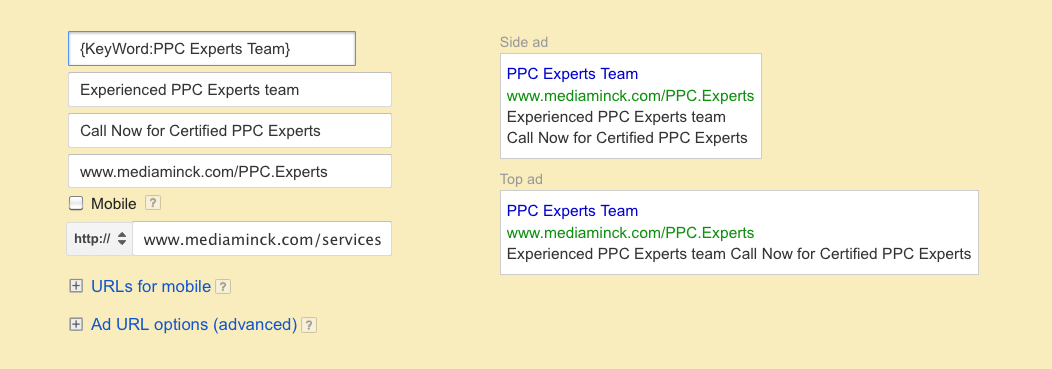
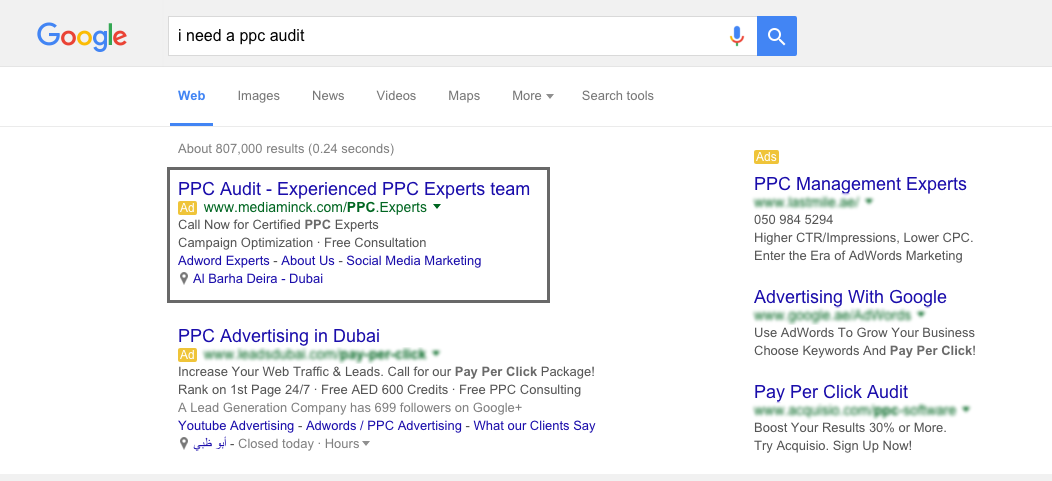
Where to Use Keyword Insertion?
If you see the top previous image, we used dynamic keyword insertion in the headline, either first or second of the description lines, or your display URL. Not that it’s recommended but you can use it in all 4 fields in the same ad. We usually use Keyword Insertion once per ad and we like using it for the headline. Relying on the keywords, industry, and level of competition, using it twice might help make your ad stand out even more.
Why DKI is important for PPC Campaign?
This bolding helps your ads to stand bit forward than other ads that are s responding to this user query. The search engines highlight the ads that relates close to what the user is searching for, so the most relevant ads stand out and are clicked over the others to help ensure a positive search experience for the user. Dynamic keyword insertion is important to a business ad campaign because it can be a valuable asset that can greatly increase the click through rate. On the other hand it can also get you in trouble if not used properly and could also get you charged when used irresponsibly. DKI helps you to get the click over the competition, thus increasing your click-through-rate. Since relevance and CTR are heavily weighted factors of quality score, quality scores will be positively affected by the correct use of DKI.
What are the Advantages of Using DKI?
- The use of dynamic insertion of keywords donates to the relevance of the ad and the keyword, because there is a total chance between the search term and the term presented. The relevance is one of the key factors in determining the quality score of your keywords, the use of dynamic insertion helps to improve this factor, thus contributing to the reduction of the CPC (cost per click) and increase your ads position.
- More importantly is the emphasis that the ad has when it is presented, since the system puts in bold the text of the announcement that coincides with the search text, thus contributing to promote the statement against the competition. With this function we can control how we want to emerge uppercase letters in text, specifically:
Rules on use of Capital Letters
Through this function we can control how we want to emerge uppercase letters in text, specifically:- keyword - “ ppc experts”
- Keyword - “ppc Experts”
- KeyWord - “Ppc Experts”
- KEYWORD - PPC EXPERTS
Caution to have with the Dynamic Keyword Insertion
However, if you do not use Dynamic keyword insertion correctly, you can end up having the opposite effect. Instead of attracting more users with high relevancy, you will end up detracting users (or attracting the wrong audience) because of too generic ads. below there is 5 ways that you should not use dynamic keyword insertion and areas that you should be aware of:
- Do not overuse DKI
- Do not enter the DKI code wrong
- Do not use DKI with misspelled keywords or competitor names as keywords
- Do not use DKI when you are using broad match keywords
- Do not use DKI with one-worded keywords only